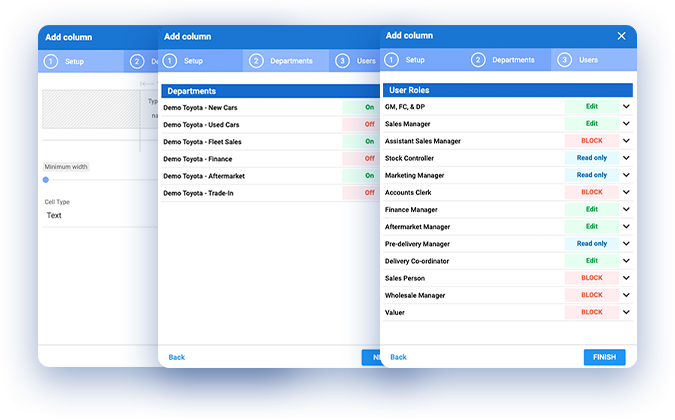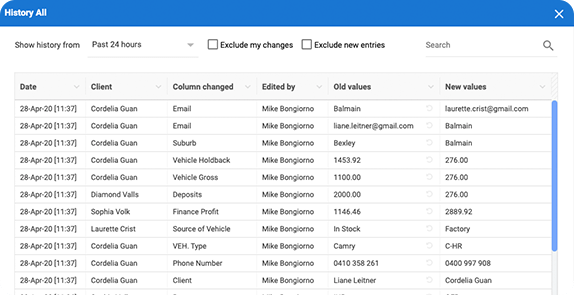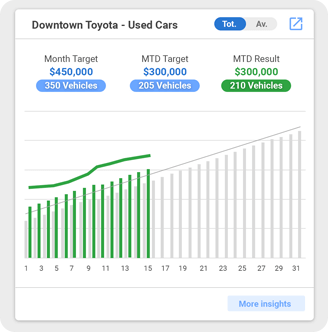Complete control and flexibility over your legacy spreadsheet
You wouldn't give a Sales Person access to your current spreadsheet because there's data they don't need access to.
With SalesLogs you can share data that is individually relevant by User Role and set permissions accordingly.
Only show the data users need to know
The customisable permissions control the ability for user roles to view, change, navigate, and execute the contents of your data. You can hide sensitive data in an instant from users who don't require access.
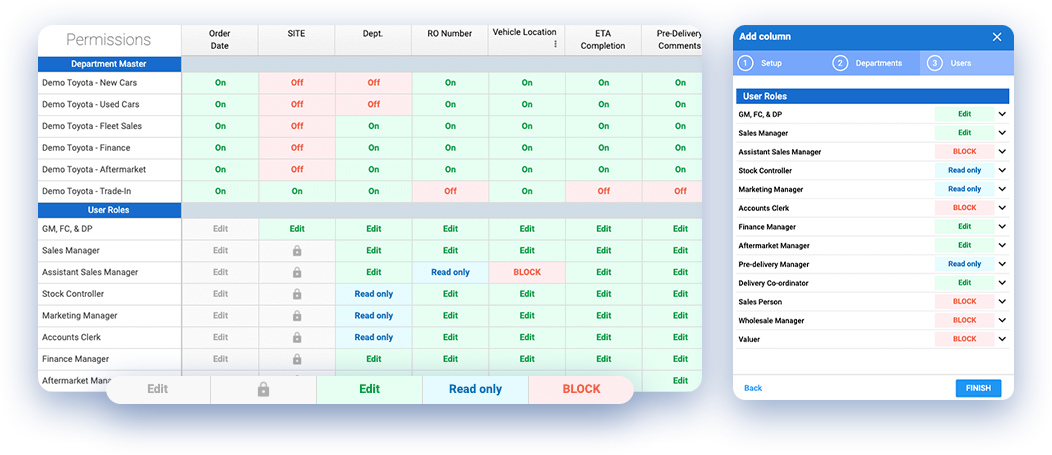
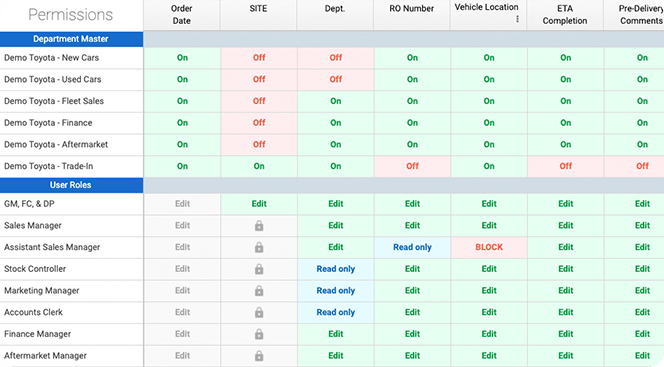
Permissions
There's certain pieces of data that isn't for sharing.
That's why we created Permissions so you can set what departments can share the information and which user roles can have access to the data.
Custom columns
We've almost thought of everything. But for the things we haven't you can add your own Custom Columns.
Quickly deploy columns to the users that need it in 3 steps. Whether it be something in admin exclusive to a team or information for everyone to stay in the loop. We've got you covered.